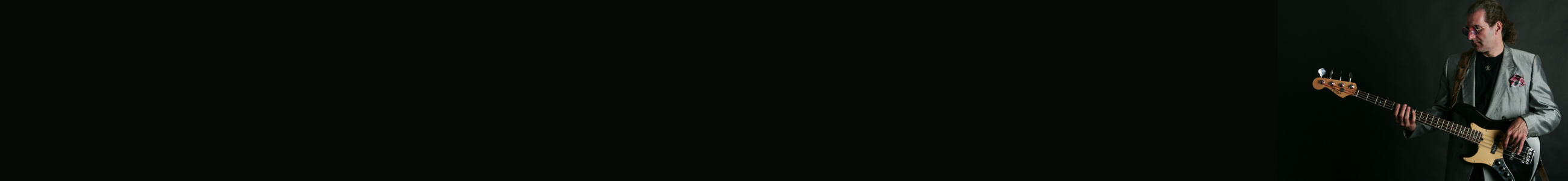Listening Directions for iPhone
To listen to your new audiobook on an iPhone, do the following once you’ve made your purchase:
- Download the free BookPlayer app from the App Store. Make sure to do this step first!
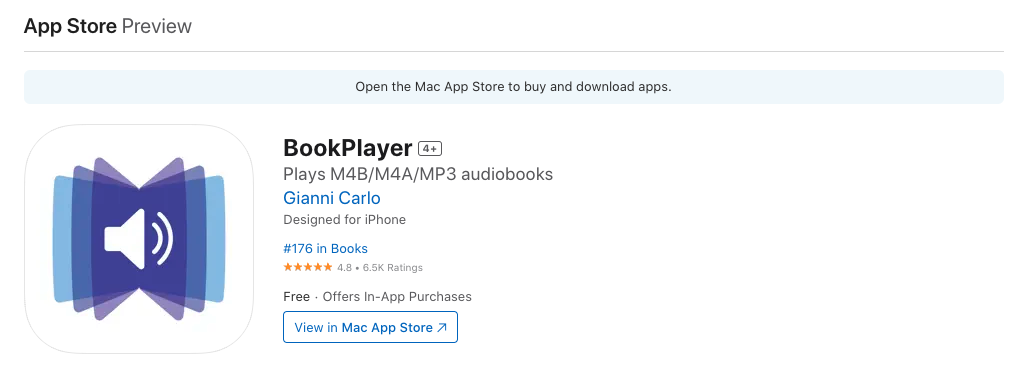
2. Download the audiobook zip file to your iPhone. Do this step even if you’ve already downloaded the audiobook to your iPhone.
To download your audiobook, first find your confirmation email. Email us at billcinque@cs.com if you need it re-sent.
Click View your order.
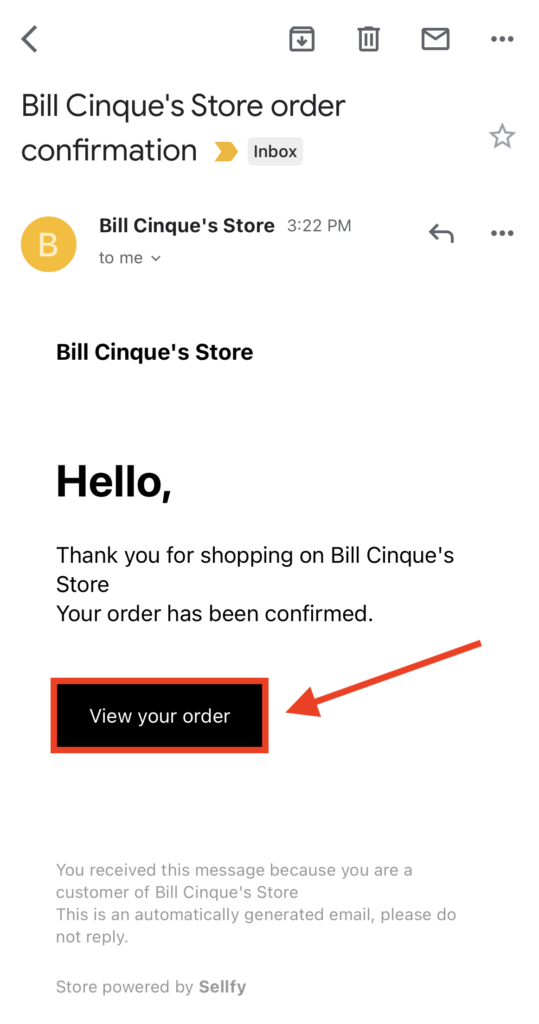
Next, click Download.
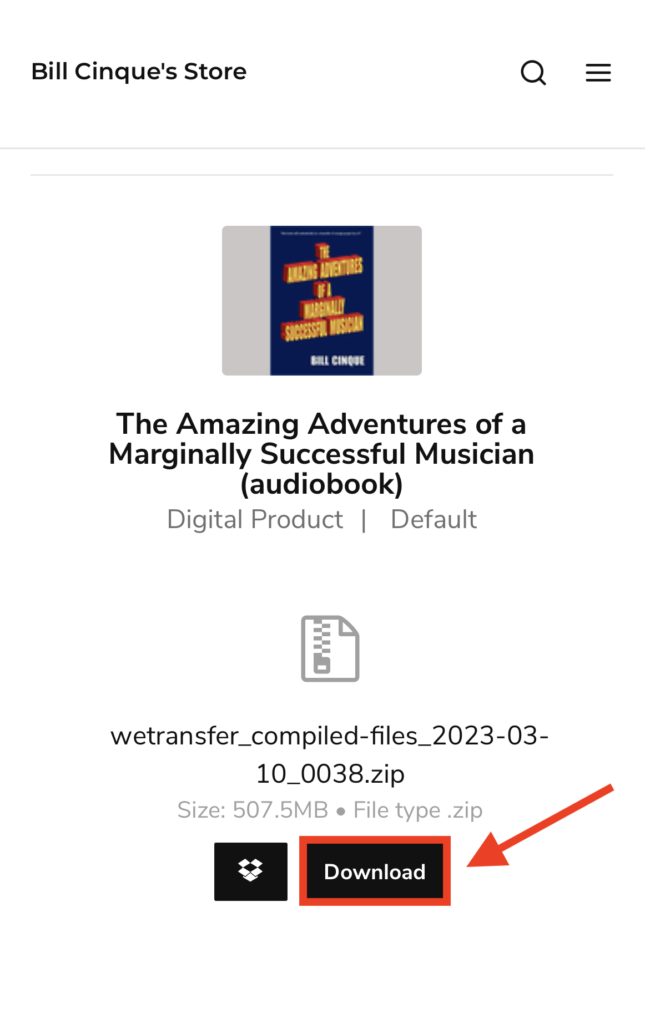
3. Select the Open in “BookPlayer” option.
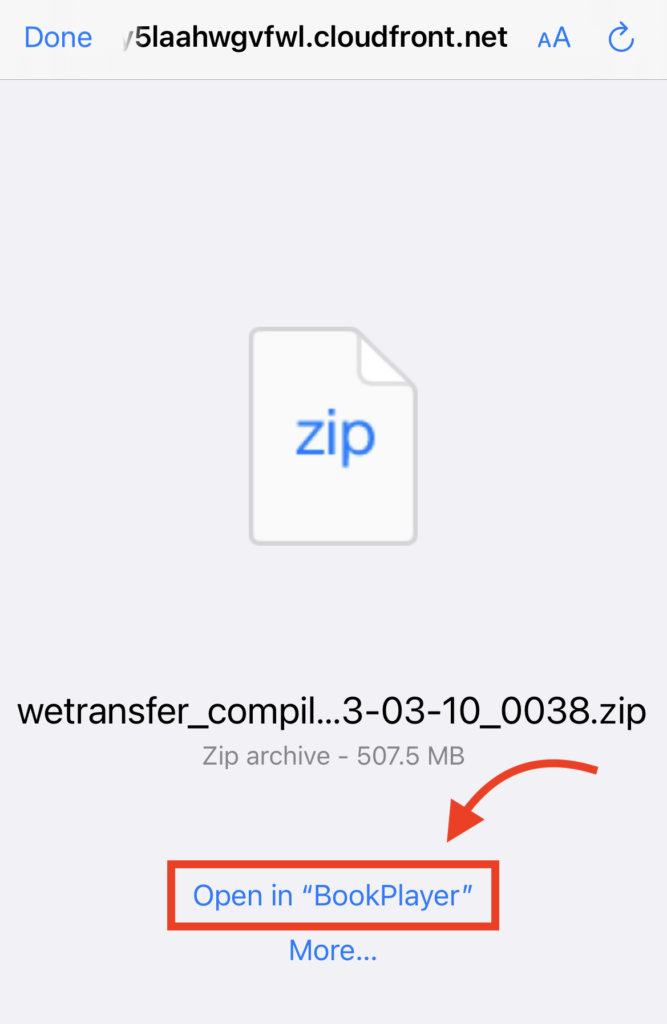
4. You’ll be brought to the Import page automatically. Click Done on the top-right side.
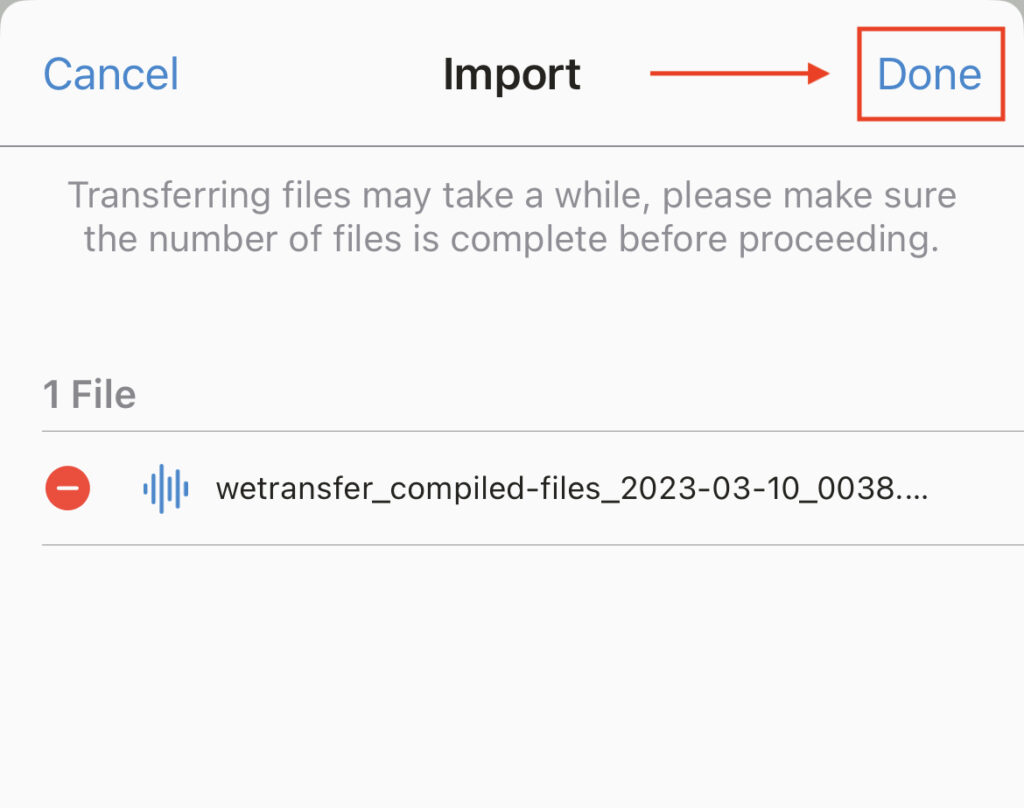
5. Wait for the file to finish processing, which should take just a few seconds.
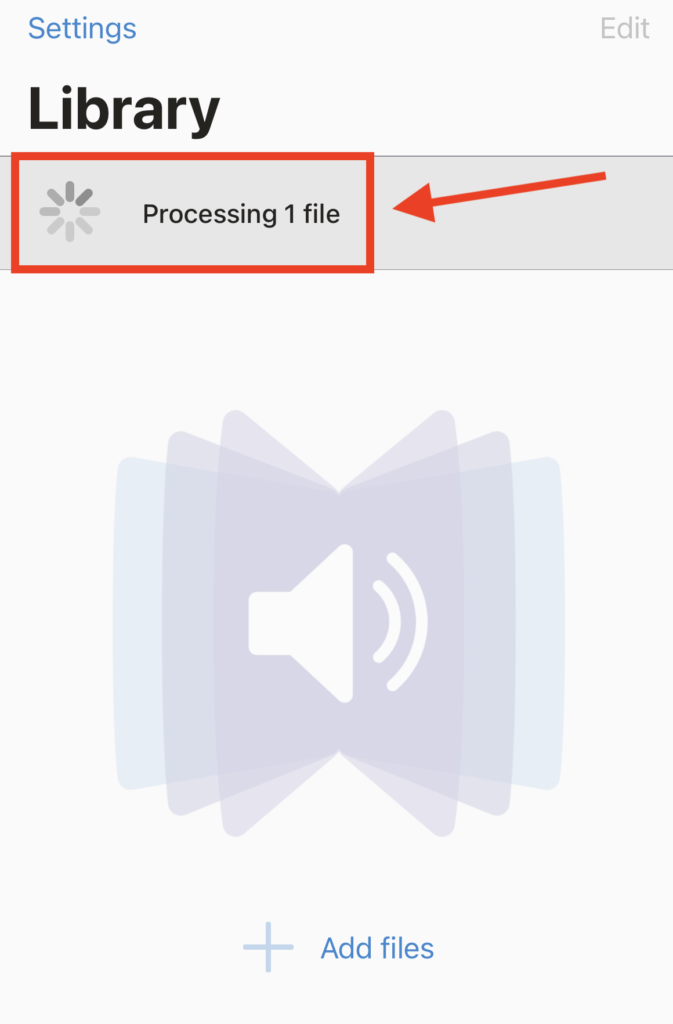
6. That’s it! You should see the audiobook in your Library. Click to open it, then choose where to begin. Each chapter will play automatically without the need to manually select the next chapter.
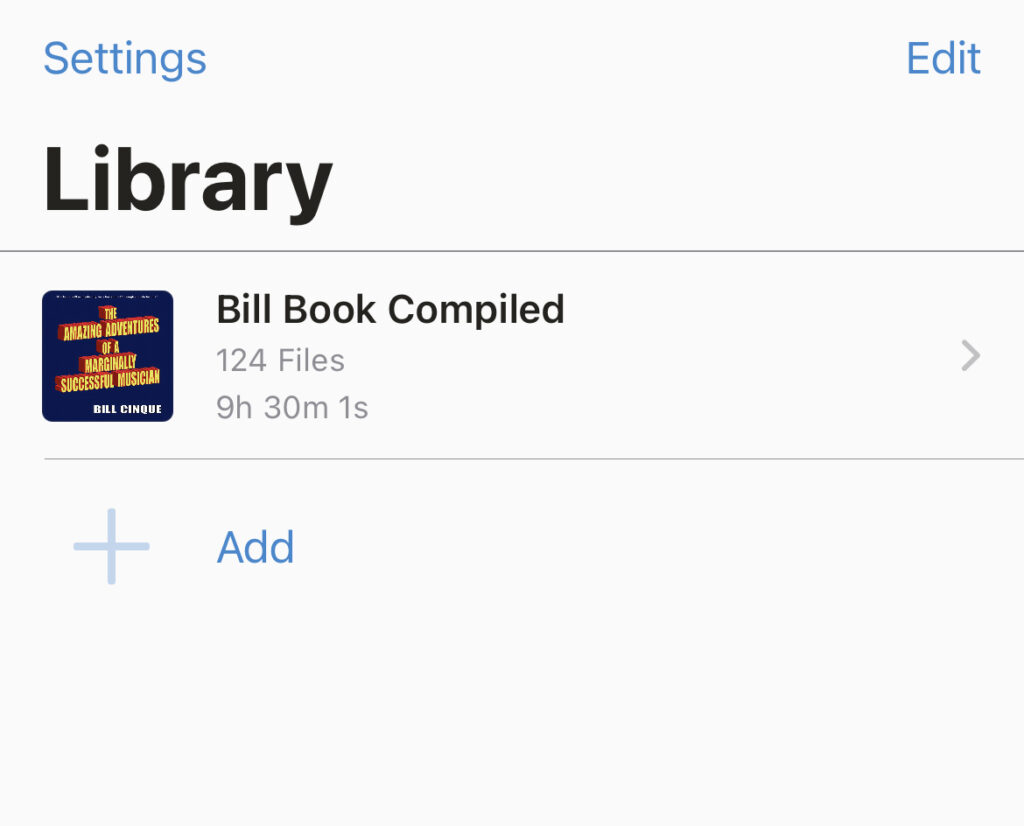
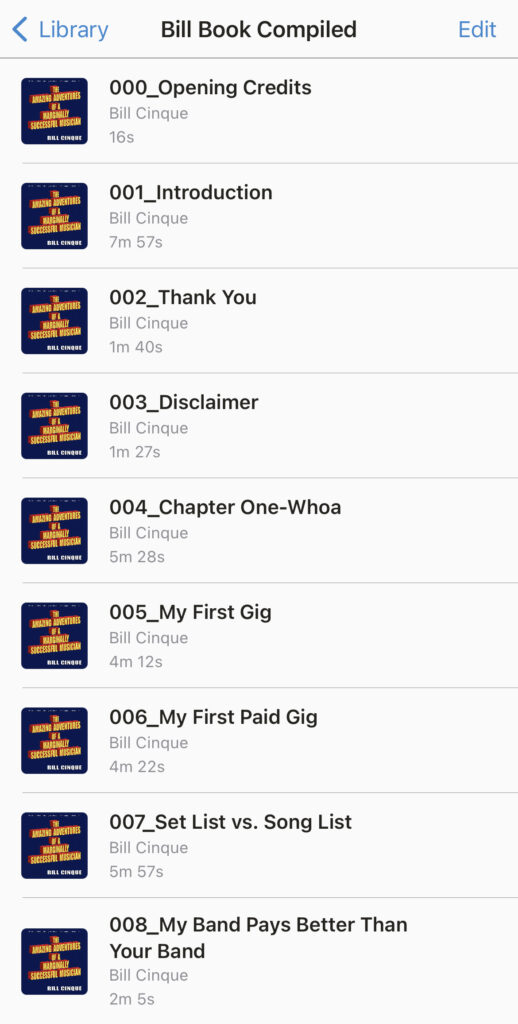
Listening Directions for Android
If you have an Android phone and you’re having difficulty listening to the audiobook, download the Smart AudioBook Player app.
The audiobook has to be in a folder to import it to the app. Luckily, The Amazing Adventures of a Marginally Successful Musician should already be in its own folder when you download it.
In the Smart AudioBook Player app, go to Library — this should be the page you’re already on when you open the app. Click the Three Dots in the upper-right corner. Select Settings.
Select the Folder with Plus Sign icon on the top-right. In the Add Root Folder pop-up, click OK on the bottom-right.
Find and add the audiobook folder. Click Use This Folder on the bottom of the screen. If prompted, select Allow in the pop-up window.
You should be back on the Settings page. Click the Left Arrow on the top-left of the screen.
Click the Circular Arrow on the top-right. In the Move Audio Files window, click OK.
Your audiobook should now be added to the Library and ready to play. If you need more help, there’s also a YouTube video that walks through this process.